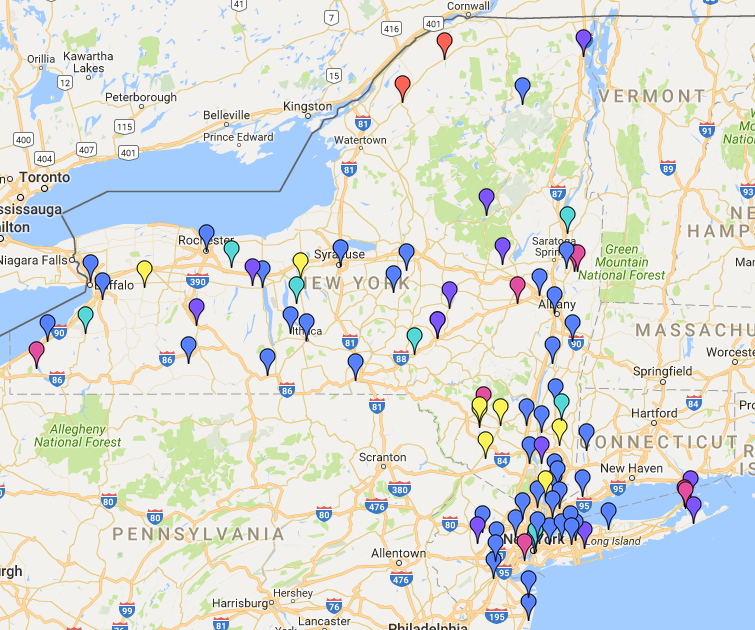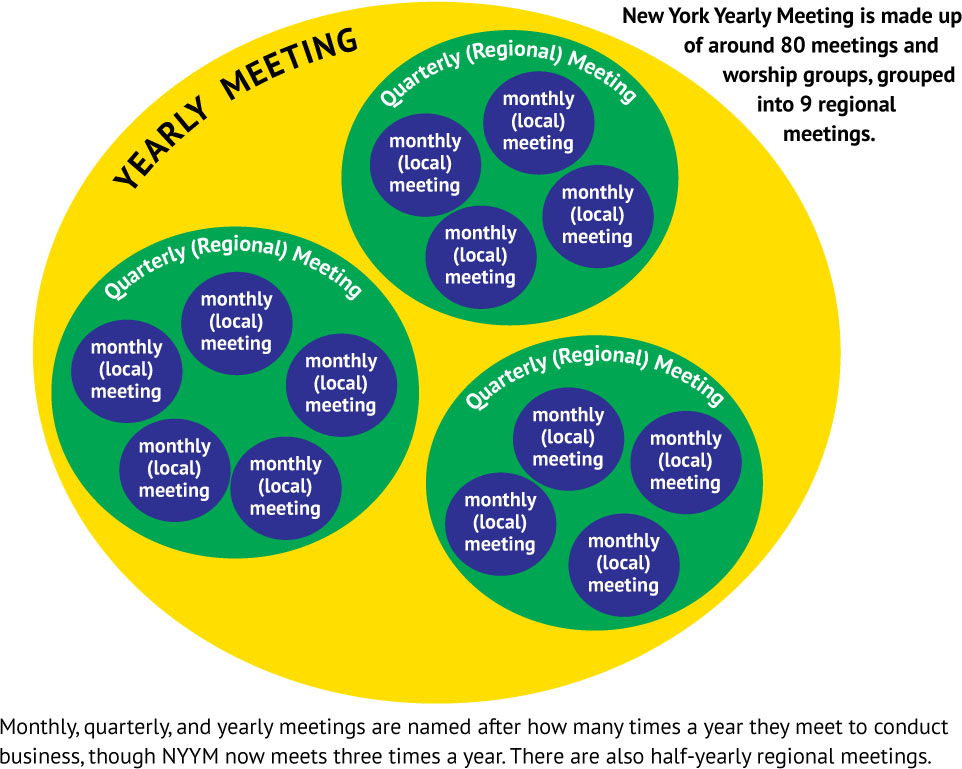Closed Captioning Quaker Meetings
Excerpted from Automatic Live Closed Captions in Quaker Meetings by David Coletta, NEYM, [email protected]; techministry.info.
Providing automatic live closed captions in a meeting for worship benefits the quality of worship, makes the space more accessible to people who have difficulty hearing, draws attention to the value of inclusivity, and aids comprehension for people who process information visually more readily. When a meeting for worship is held online, automatic live closed captions may be provided by enabling the built-in closed captions offered by Zoom as part of a paid subscription. Zoom allows each participant to turn closed captions on and off, and optionally allows participants to download the closed captioning transcript for later reading.
Implications for Quality of Worship
Having automatic closed captions available does present some implications for the quality of worship. One question that is particularly important to consider is that, by default, participants in a meeting with closed captions turned on would be able to download a full transcript of the closed caption text of the meeting, which would include the Zoom names of the speakers along with whatever text the service was able to recognize from their speaking. That configuration can be changed in the Zoom back end to disallow downloading the full transcript. The Ministry & Council Committee or equivalent may wish to give some consideration to whether the privacy implications of that feature are worth the increased accessibility, and what kind of warnings would need to be given to participants so they can manage their privacy. If the feature of participants being allowed to download the transcript is disabled, the tech host could still download the transcript and make it available for legitimate purposes to anyone who requests it.
Other Privacy and Security Concerns
The way the captioning service works is that during a meeting with automatic closed captions, Zoom’s servers are sending the audio and video from the meeting to otter.ai’s servers, which are then performing automatic speech recognition on the audio stream in real time, and sending closed caption text back to Zoom’s servers. It is reasonable to expect that meeting audio and video is being kept private during this process to the best of Zoom and otter.ai’s abilities.
Participant Experience
From the point of view of a participant’s experience, closed captions are turned off by default, and each participant would need to enable them explicitly in order for them to appear for that participant. It is important for accessibility to have some kind of visual indication at the beginning of worship that closed captions are available. The main way participants are informed about the availability of closed captions is that Zoom will pop up a message next to the "captions" button saying that closed captions are available.
The tech host can disable closed captions for everyone during a meeting if it is necessary for any reason.